Cipia-FS10’s application notes are “power-ups” designed to offer additional functionalities beyond standard DMS to benefit the fleet’s needs.

Cipia-FS10 eliminates these risks by utilizing facial recognition technology, providing an additional layer of driver identification. This not only resolves the challenges of lost or stolen IDs but also unlocks new opportunities for driver-focused fleet management.
Most importantly, facial recognition enables efficient driver performance tracking, paving the way for enhanced coaching and better overall fleet management.
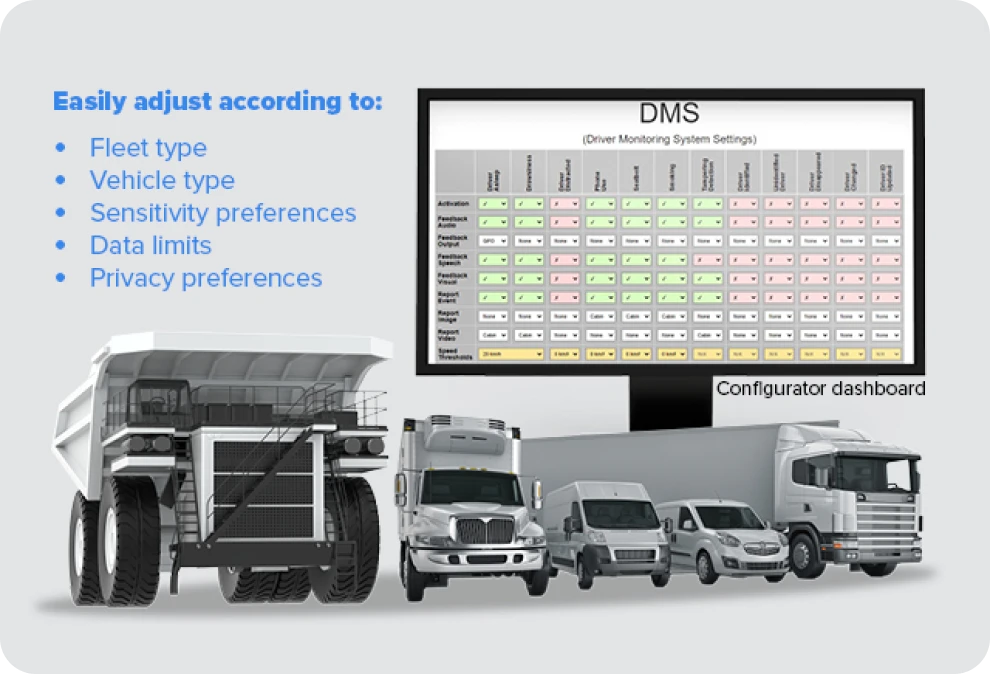
No two fleets are the same, varying by industry, vehicle types, driver monitoring system, sensitivity preferences of the drivers and the dispatch/safety manager, privacy requirements, LTE coverage, and data communication costs. Cipia-FS10 stands out by offering unmatched flexibility, allowing for system customization to meet any fleet’s unique requirements and preferences. Cipia has developed a GUI web tool for Field Application Engineers, making access to this level of customization exceptionally convenient. System flexibility allows telematics service providers to tailor the Cipia solution to various: fleet types (freight, passenger, last-mile delivery, oil & gas etc.), vehicle types [truck, bus, van, LCV (light commercial vehicle), etc.], fleet manager DMS (driver monitoring system) sensitivity preferences, monthly data communication limits, driver-fleet privacy requirements, and more.
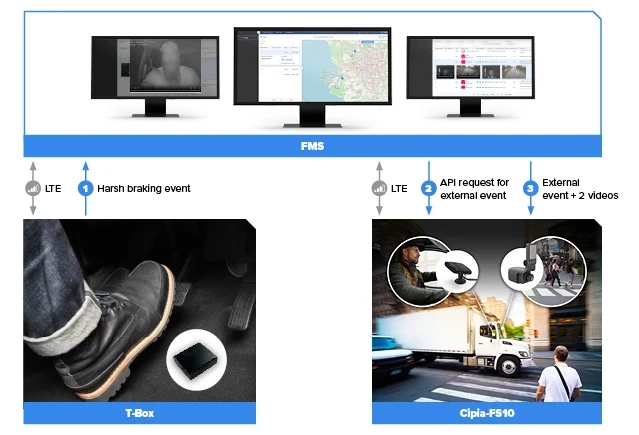
The Cipia-FS10 AI-powered video telematics solution significantly enhances fleet management by providing video confirmation of events traditionally monitored by legacy equipment, such as GPS trackers and sensors. This advancement allows for a more comprehensive understanding of driver behavior and skills through alerts like harsh braking or acceleration, offering dispatchers the ability to give drivers meaningful feedback and training. Additionally, drivers benefit from the ability to exonerate themselves in situations where alerts are triggered by the actions of other road users, adding a crucial layer of clarity and accountability to fleet operations.

Cipia-FS10 Plus’s road-facing camera is an optional hardware that, once connected to the Cipia-FS10 Plus device provides continuous video recording of the road ahead and captures road-facing snapshots/footage at the time of a detected DMS and/or ADAS events.
Through this integration, the Cipia-FS10 Plus can receive road video confirmation for DMS and/or ADAS events and send it to the telematics service provider’s (TSP’s) server for further investigation by dispatcher or fleet manager. Along with the corresponding media captured by the Cipia-FS10 Plus in-cabin camera a complete visual context of the triggered events is provided, to enable highly improved fleet safety management capabilities.

The Cipia-FS10 software has been enhanced to allow forwarding of Mobileye events to the Fleet Management Server, enabling a parallel review of in-cabin videos and ADAS data, providing a more complete view of incidents and better understanding of what occurred both inside and outside the vehicle at the time of the event. It also makes your existing Mobileye system a connected device by connecting it to Cipia-FS10’s RS-232 port via CANbus/RS-232 converters at no additional cost beyond data communication and converter purchase. Additionally, it offers multi-platform compatibility, allowing for Mobileye events to be viewed on any platform the customer is currently using, providing greater flexibility and accessibility for fleet managers and dispatchers.

Hybrid communication mode enables Cipia-FS10 users to set up a separate communication channel (LTE, Wi-Fi, RS-232 or Bluetooth) for each type of data (alert, image, video and FOTA) enabling fleet managers to configure a data saving mode.
Cipia-FS10 sends snapshots and videos of each safety event to the Fleet Management System (FMS). These snapshots and videos generate substantial data traffic which can be very costly for some fleets, moreover, LTE is simply unavailable in some areas.
Cipia-FS10s hybrid feature is designed in a way that the driver doesn’t need to perform any additional actions.

Driver distraction is measured by driver’s head pose and gaze. If they are off road-center for too long – the driver is considered distracted. Not all vehicles are designed the same. In some commercial vehicles the driver may be positioned much higher than road-level. The dimensions for the area of interest in which the driver is considered attentive therefore varies.
Cipia-FS10 offers a mechanism to configure road center according to the vehicle type and preferred sensitivity, thus increasing accuracy and reducing false alerts to the driver and fleet management.
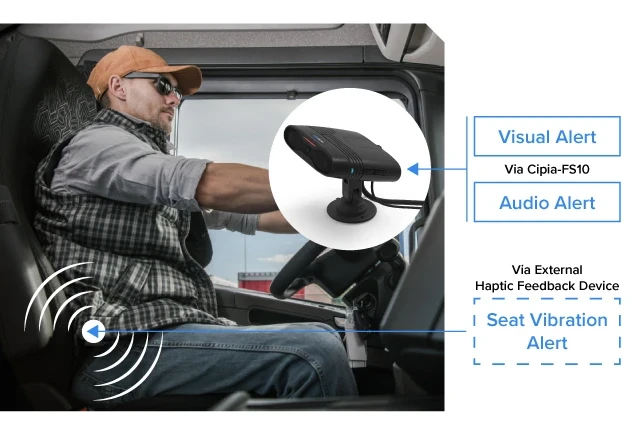
As a DMS and video telematics device, Cipia-FS10 detects and alerts when dangerous behaviors of the driver occur, such as distracted driving, holding a phone or driver Fatigue. Alerts are sent to the fleet manager and are given to the driver in real-time in order to prevent accidents. In case of dangerous action detection, in addition to providing the driver visual and audio alerts, Cipia-FS10 can be configured to provide haptic feedback, using a seat vibration motor that can connect to the device as an accessory. The vibration can be set up to trigger only in specific events and not be activated in “light” ones.
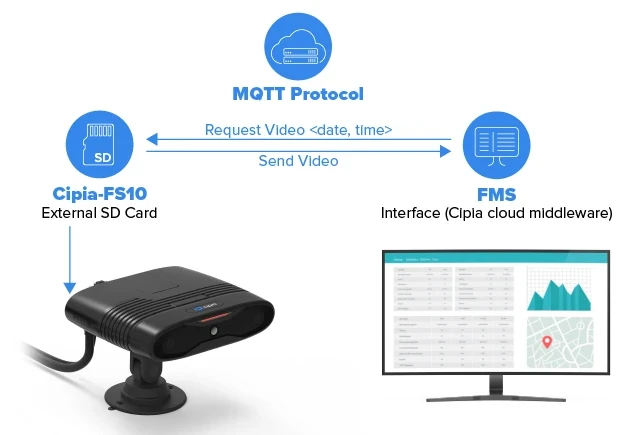
Cipia-FS10 supports continuous video recording and saves the data locally on the device’s SD card. Using MQTT protocol, used by fleet management systems, video can be exported according to a specific date, time, and video length (seconds). Therefore, providing the fleet manager with the information needed for incident reconstruction from within the cabin even while the Cipia-FS10 device may not have been configured to trigger an event.
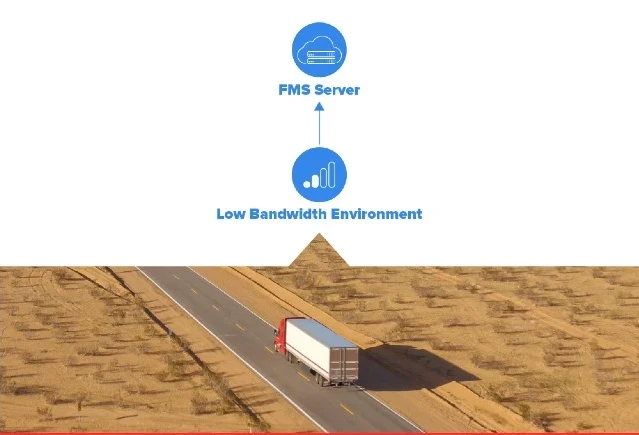
As many fleets and telematics service providers are limited to a narrow bandwidth, Cipia-FS10 was designed to offer maximum flexibility. The device enables you to configure compression ratio, transmit alert data only, or include a snapshot in place of video. Thereby enabling service providers to transfer events data through the LTE or local networks, depending on the needs and constraints of the network.
*External trigger from an RS232 input or GPIO to trigger video recording.
